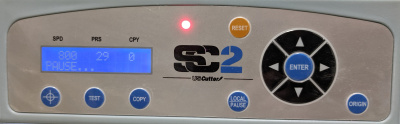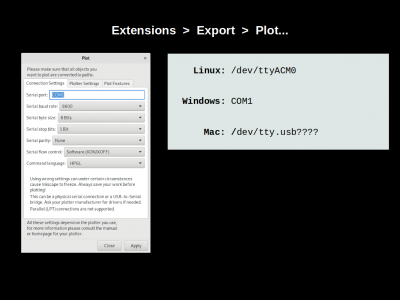Vinyl Cutter: Difference between revisions
Created page with "== Machine == USCutter SC2 34" 200px == Consumables == The vinyl cutter uses any standard Roland style blade. It is usually equipped with a 45 deg..." |
No edit summary |
||
| Line 3: | Line 3: | ||
34" | 34" | ||
[[File:Uscuttersc2.jpg| | [[File:Uscuttersc2.jpg|400px]] | ||
== Controls == | |||
[[File:vinyl-cutter-controls.jpg|400px]] | |||
LOCAL/PAUSE: Changes from ONLINE and PAUSE modes | |||
ORIGIN: Sets the origin or home position to the carriages current position | |||
ARROW KEYS: Changes speed and pressure when in online mode and moves carriage while in pause mode | |||
== Consumables == | == Consumables == | ||
Revision as of 16:04, 3 March 2021
Machine
USCutter SC2 34"
Controls
LOCAL/PAUSE: Changes from ONLINE and PAUSE modes
ORIGIN: Sets the origin or home position to the carriages current position
ARROW KEYS: Changes speed and pressure when in online mode and moves carriage while in pause mode
Consumables
The vinyl cutter uses any standard Roland style blade. It is usually equipped with a 45 degree angle blade for general usage.
https://uscutter.com/3-Pack-Of-Roland-Cemented-Carbide-Blades-45-Degrees/
The blade holder can be replaced here:
https://uscutter.com/Blade-Holder-For-Sc-Sc2-Lpii-Laserpoint-3/
Software
You can send your designs to the vinyl cutter directly from Inkscape by using the Plot extension. You can access it by following the menus: Extensions > Export > Plot...
The default settings work but you might need to set the Serial Port the Vinyl cutter is assigned on your computer.