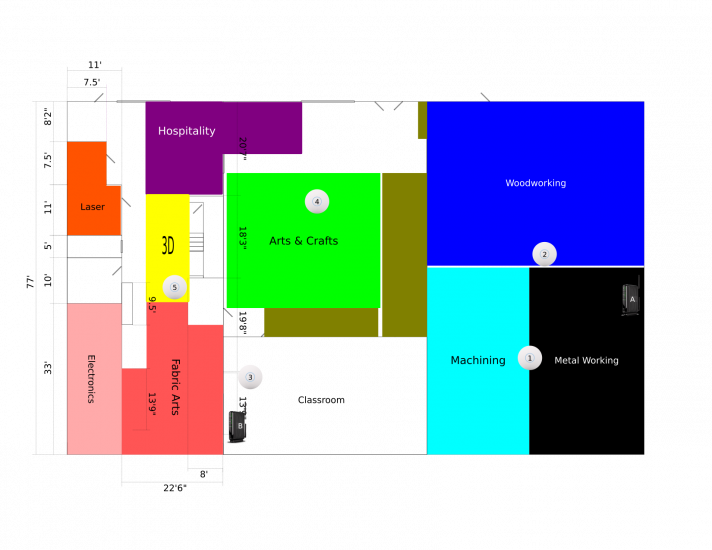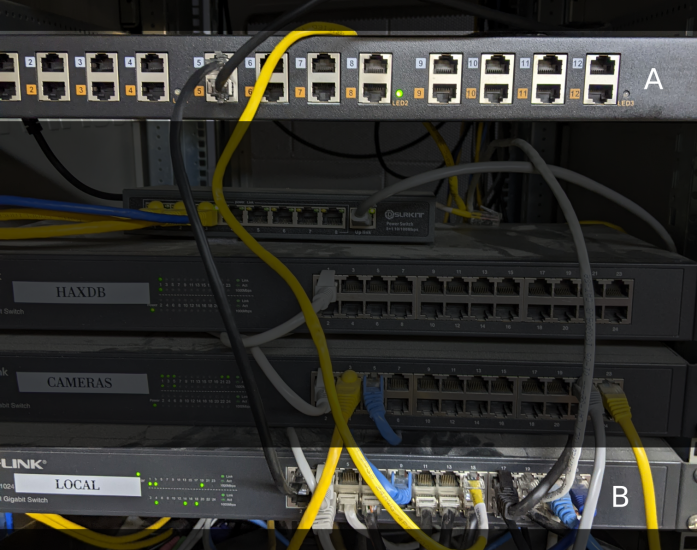TASK:AP: Difference between revisions
(→TODO) |
|||
| Line 11: | Line 11: | ||
[[File:Km-ap-plan.png|x550px]] | [[File:Km-ap-plan.png|x550px]] | ||
1 | {| class="wikitable" style="" | ||
|- | |||
2 | ! LABEL !! LOCATION !! STATUS | ||
|- | |||
3 | | 1 || Ceiling between Machining and Metalworking || <span style="color:green">[COMPLETED]</span> | ||
|- | |||
4 | | 2 || Wall between Wood and Metal (on wood side) || Mounting bracket mounted. | ||
|- | |||
5 | | 3 || Back of Classroom || <span style="color:green">[COMPLETED]</span> | ||
|- | |||
A | | 4 || Ceiling of Arts & Crafts || Cable run started | ||
|- | |||
B | | 5 || High on post in 3D zone || <span style="color:green">[COMPLETED]</span> | ||
|- | |||
| A || Old AP in Bay 3 || Not removed yet | |||
|- | |||
| B || Old AP on server cabinet in Classroom || Not removed yet | |||
|} | |||
=Access Points= | =Access Points= | ||
Revision as of 14:15, 28 May 2022
About
This task is to add four additional wireless access points (for a total of 5) in the space and decommission 2 older access points.
This is a pretty straight forward task if you have run network cabling before. Each AP will need an independent run leading back to the server cabinet therefore the most time consuming part will be neatly running the wire along the ceiling to the desired AP locations.
TODO
| LABEL | LOCATION | STATUS |
|---|---|---|
| 1 | Ceiling between Machining and Metalworking | [COMPLETED] |
| 2 | Wall between Wood and Metal (on wood side) | Mounting bracket mounted. |
| 3 | Back of Classroom | [COMPLETED] |
| 4 | Ceiling of Arts & Crafts | Cable run started |
| 5 | High on post in 3D zone | [COMPLETED] |
| A | Old AP in Bay 3 | Not removed yet |
| B | Old AP on server cabinet in Classroom | Not removed yet |
Access Points
Thew new access points are in a box in front of the cabinet in the classroom. They are already configured. All they need is POE connected to the Local network switch.
Cable and Tools
In front of the server cabinet in the classroom is a box of cat5e cable and ethernet termination tools, tester, and supplies.
Switches
IF YOU DO NOT FEEL COMFORTABLE HOOKING THIS UP PLEASE LEAVE IT FOR SOMEONE ELSE TO HOOK UP.
Incorrectly plugging this in can damage equipment. Since 99% of this task is running the cable, leaving this for someone else is not a big deal.
In the server cabinet in the classroom are a lot of things but of interest for this task are the switches highlighted and labeled A and B in this picture. The organization of these cables is shameful. Fixing that is outside the scope of this task and will be another task.
A. A POE injector switch. Source ethernet goes in on the top row and powered ethernet comes out of the bottom row.
B This is the source switch for our local network.