Facilities:Labels: Difference between revisions
| (44 intermediate revisions by 6 users not shown) | |||
| Line 22: | Line 22: | ||
|- | |- | ||
! scope="row"| Hospitality | ! scope="row"| Hospitality | ||
| style="background: # | | style="background: #490092; color: #FFFFFF" | 6 (#490092) | ||
| H | | H | ||
| H1, H2, H3,... | | H1, H2, H3,... | ||
|- | |- | ||
! scope="row"| 3D Printing/Scanning | ! scope="row"| 3D Printing/Scanning | ||
| style="background: # | | style="background: #FFFF6D;" | 15 (#FFFF6D) | ||
| P | | P | ||
| P1, P2, P3,... | | P1, P2, P3,... | ||
|- | |- | ||
! scope="row"| Arts and Crafts | ! scope="row"| Arts and Crafts | ||
| | | style="background: #24FF24;" | 14 (#24FF24) | ||
| A | | A | ||
| A1, A2, A3,... | | A1, A2, A3,... | ||
|- | |- | ||
! scope="row"| Electronics | ! scope="row"| Electronics | ||
| style="background: # | | style="background: #FF6DB6;" | 4 (#FF6DB6) | ||
| E | | E | ||
| E1, E2, E3,... | | E1, E2, E3,... | ||
|- | |- | ||
! scope="row"| Fabric Arts | ! scope="row"| Fabric Arts | ||
| | | style="background: #920000;" | 11 (#920000) | ||
| F | | F | ||
| F1, F2, F3,... | | F1, F2, F3,... | ||
|- | |- | ||
! scope="row"| Woodworking | ! scope="row"| Woodworking | ||
|style="background: # | | style="background: #006DDB;" | 7 (#006DDB) | ||
| W | | W | ||
| W1, W2, W3,... | | W1, W2, W3,... | ||
|- | |- | ||
! scope="row"| | ! scope="row"| Metalworking | ||
| | | style="background: #000000; color: #FFFFFF" | 1 (#000000) | ||
| M | |||
| M1, M2, M3,... | |||
|- | |||
! scope="row"| Machining | |||
| style="background: #009292; color: #FFFFFF" | 3 (#009292) | |||
| M | | M | ||
| M1, M2, M3,... | | M1, M2, M3,... | ||
|- | |- | ||
! scope="row"| Lasercutting | ! scope="row"| Lasercutting | ||
| | | style="background: #DB6D00;" | 13 (#DB6D00) | ||
| L | | L | ||
| L1, L2, L3,... | | L1, L2, L3,... | ||
|- | |||
! scope="row"| Blacksmithing | |||
| style="background: #FFFFFF;" | (#FFFFFF) | |||
| B | |||
| B1, B2, B3,... | |||
|- | |- | ||
! scope="row"| Classroom | ! scope="row"| Classroom | ||
| Line 76: | Line 81: | ||
| R1, R2, R3,... | | R1, R2, R3,... | ||
|} | |} | ||
For converting these RGB codes to commercial tints, use this resource: http://easyrgb.com/index.php?X=SEEK#Result | |||
The label is wrapped around the tool's handle or affixed to the tool according to the guidelines specified in the [[#Labelling]] section. | The label is wrapped around the tool's handle or affixed to the tool according to the guidelines specified in the [[#Labelling]] section. | ||
'''''Notes''''' to Czars and Czarinas: | |||
*Select a zone color that would provide a good contrast against the color of the tools/material normally used in your Area/Zone | |||
*Please use the following 15-color palette to select a color for your Area/Zone | |||
[[File:color-blindness-palette-v2.png| none | thumb | Color blind safe color palette]] | |||
[[File:color-blindness-palette.png| none | thumb | Color blind safe color palette]] | |||
==Labelling== | ==Labelling== | ||
| Line 108: | Line 115: | ||
;Mobile tools | ;Mobile tools | ||
: a colored band is applied to tool | : a colored band is applied to tool | ||
[[File:Label_Blue_W1.png| none | thumb | Sample label: Woodworking zone (sub-zone W1)]] | |||
;Fixed tools | ;Fixed tools | ||
: a rectangular KM inventory sticker | : a rectangular KM inventory sticker with zone color and tool name is affixed to the tool | ||
[[File:KM_Label_Bumblebee_v3.png| none | thumb | Sample label for Bumblebee]] | |||
==Zone Signs== | |||
Zone signs are made from MDF (dimensions) hung on the wall using a french cleat.<br> | |||
They should be painted the color of the zone, and have white painted letters with the name of the zone.<br> | |||
The letters should be white painted plywood (all lower case) and are [https://blogfonts.com/futura-md-bt-1.font Futura Md BT] font size 224.77<br> | |||
Latest revision as of 20:22, 30 July 2022
A place for everything and everything in its place
The tools and equipment at the space are color coded and/or labeled to make everything easy to find, use and return.
For the purpose of labelling, zone (or area) and sub-zone are defined as following:
- Zone (or area)
- A specialized physical division of the space, each with it's own Area Czar.
- For example: Electronics, Woodworking, Metal Working etc.
- Sub-zone
- A sub-section or a group of tools within a Zone.
- For example: Within the Metal working Zone, we have different sub-zones like TIG welding sub-zone, lathe sub-zone, Milling sub-zone, etc.
Zone Colors
Each zone is assigned a color to be used for labelling the tools and equipment belonging to that zone. The following colors were identified for various zones in discussions with the respective area czars:
| Zone | Color Label | Alpha Label | Permissible Sub-zone labels |
|---|---|---|---|
| Hospitality | 6 (#490092) | H | H1, H2, H3,... |
| 3D Printing/Scanning | 15 (#FFFF6D) | P | P1, P2, P3,... |
| Arts and Crafts | 14 (#24FF24) | A | A1, A2, A3,... |
| Electronics | 4 (#FF6DB6) | E | E1, E2, E3,... |
| Fabric Arts | 11 (#920000) | F | F1, F2, F3,... |
| Woodworking | 7 (#006DDB) | W | W1, W2, W3,... |
| Metalworking | 1 (#000000) | M | M1, M2, M3,... |
| Machining | 3 (#009292) | M | M1, M2, M3,... |
| Lasercutting | 13 (#DB6D00) | L | L1, L2, L3,... |
| Blacksmithing | (#FFFFFF) | B | B1, B2, B3,... |
| Classroom | C | C1, C2, C3,... | |
| Rental Bays | R | R1, R2, R3,... |
For converting these RGB codes to commercial tints, use this resource: http://easyrgb.com/index.php?X=SEEK#Result
The label is wrapped around the tool's handle or affixed to the tool according to the guidelines specified in the #Labelling section.
Notes to Czars and Czarinas:
- Select a zone color that would provide a good contrast against the color of the tools/material normally used in your Area/Zone
- Please use the following 15-color palette to select a color for your Area/Zone
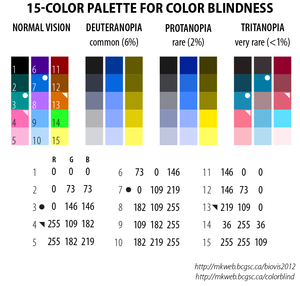
Labelling
A Label consists of the following components:
- Primary identification: Identifies Zone
- A solid color representing the assigned zone (see #Zone Colors), filling the entire band or sticker used for labelling
- It should be prominent and clearly identifiable from a distance of 6 feet
- Secondary identification: Optionally identifies sub-zone within a Zone
A secondary mark (in the shape of a contrasting colored inlaid solid circle or square)- A secondary 2 character alphanumeric code inside an inlaid circle on primary band
- First character identifying the zone, with an alphabetic character
- Second character identifying the sub-zone, with a numerical character
- Example: Within Woodworking (W) zone, we may have W1, W2, and W3 for zones corresponding to, say, Table saw (1), Planer (2), and Joiner (3), respectively.
- It is optional, at the discretion of the Area Czar
- It should not overpower the primary identification
- It should be prominent only when the tool is in close proximity
Material
The labeling material used should be resilient enough to sustain normal usage of the tools and equipment. Area Czar/Czarina may identify the material to be used for the tools in their respective areas.
Guidelines
- The label should be clearly visible
- It should not interfere with the normal usability and safety of the tool
Type
- Mobile tools
- a colored band is applied to tool

- Fixed tools
- a rectangular KM inventory sticker with zone color and tool name is affixed to the tool
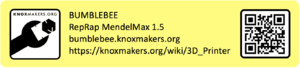
Zone Signs
Zone signs are made from MDF (dimensions) hung on the wall using a french cleat.
They should be painted the color of the zone, and have white painted letters with the name of the zone.
The letters should be white painted plywood (all lower case) and are Futura Md BT font size 224.77
