Large Format Printer
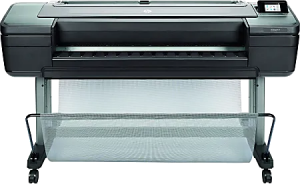 The large format inkjet printer is a HP Designjet Z6, capable of printing on individual sheets or from rolls up to 24" wide.
The large format inkjet printer is a HP Designjet Z6, capable of printing on individual sheets or from rolls up to 24" wide.
Pricing
The cost of making a print is determined both by the paper type you're using and the area of your print.
Paper Pricing
Three types of paper are onhand currently, priced as specified. You may also supply your own paper.
| Paper Type | Specifications | Price |
|---|---|---|
| Bright White Paper | Basis Weight: 90 gsm / 24 lb Thickness: 4.7 mil Whiteness: 166% Opacity: 94% Brightness: 113% 90 Seconds to Dry Matte Surface Finish |
$0.25/ft |
| Heavyweight Coated Paper | Basis Weight: 172 gsm Thickness: 6.8 mil Opacity: 90% Brightness: 95% Whiteness: 130% Instant Drying Matte Surface Finish |
$0.75/ft |
| Satin Photo Paper | Basis Weight: 200 gsm Thickness: 7.4 mil / 0.1879 mm Opacity: 94.5% Brightness: 90% Luster Surface Finish |
$1.25/ft |
Ink Pricing
The cost of printing is $2/sq foot regardless of whether you use supplied paper or your own.
Pricing for Common Sizes
Here are some pre-calculated sample prices.
| Size | Bright White | Heavyweight Coated | Satin Photo |
|---|---|---|---|
| 11x17" | $2.83 | $3.28 | $3.74 |
| 18x24" | $6.38 | $7.13 | $7.88 |
| 24x36" | $12.75 | $14.25 | $15.75 |
Setting up Drivers
Before a computer can print to the large format printer, drivers must be installed. The process should take about ten minutes and only has to be done once per computer.
Linux
First, you'll need to ensure that you have the Linux printer subsystem, CUPS, installed and running on your computer. For example, run
systemctl status cups
Next, download and install the latest version of the Hewlett-Packard Linux Printing and Imaging (HPLIP) software. If you're using Arch Linux, you can simply install the hplip package.
After installation, run the hp-setup utility. You'll be asked to select the type of connection you'll use; choose
Network/Ethernet/Wireless network (direct connection or JetDirect)
Click the [Next>] button. After a moment, you'll be presented with a list of discovered devices. Select
HP Designjet z6 24in
and click the [Next>] button. On the third and final screen, you may optionally change the name, description, and/or location of the printer. Finally, click the [Add Printer] button.
OS X
Download and install the latest drivers from the HP support site.
Windows
Download and install the latest drivers from the HP support site.
Gotchas
When preparing to print, review the Printer Properties. In particular, check the Secure Printing setting in the Advanced area. Ensure that it's turned off before starting your print. Otherwise, your print will be held in queue until you visit the printer and enter your PIN (set in the Advanced Printer Properties area) in the machine's touchpanel.
Be sure to open the output hopper before starting your print. That way, your beautiful print won't land on our filthy floor.
