Cancelling Paypal
These are instructions on how to cancel a recurring payment in Paypal. If you find that these are inaccurate, or Paypal has changed their site in some way, please contact Tracy
Step 1:
Log into your Paypal account and click the Gear icon in the top right corner.
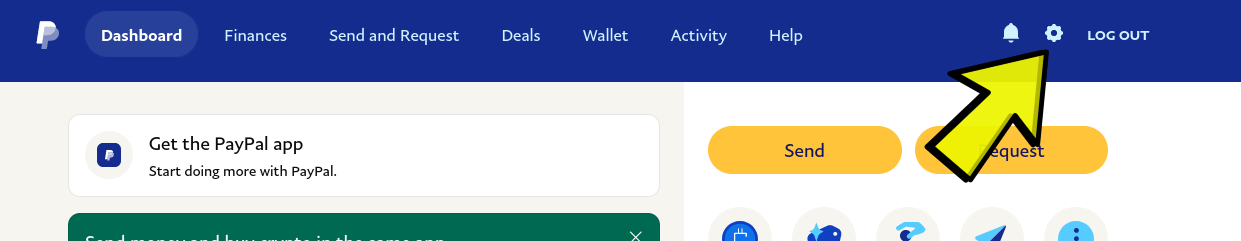
Step 2: Click Payments on the second line across the top
Step 3: Click the 'Manage Automatic Payments' button
Step 4:
Choose Knox Makers from the list on the left side bar
Step 5:
Choose the Cancel Option
Step 6: Confirm your choice to Cancel Automatic Payments
Step 7: Success!
If you are still wish to continue membership, don't forget to now set up payments using your Quickbooks Invoice
Thanks for saving the treasurer up to one minute every month - between all of us, it adds up!
